Please rotate your device horizontally for a better viewing experience
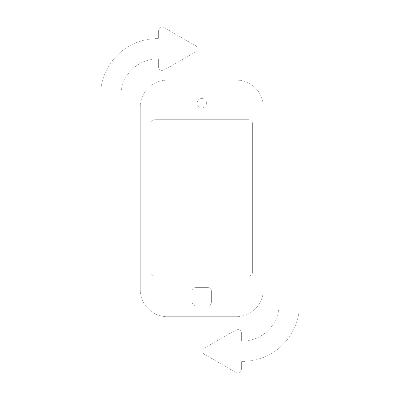
MT4 Platform Overview
MetaTrader 4 is the world's most popular trading platform. With MT4, you will have a wide selection of charting tools at your disposal as well as the ability to completely customize the platform to meet your personal specifications. And with a built-in programming language, you can even add additional functionality to the platform, including trading strategies, scripts and indicators. At JMI Brokers we have been working with the developers of this software for years, giving our clients exclusive access to a level of trading terms that can't be found elsewhere

More than 50 customizable analytical tools, with the ability to apply one tool on top of another Trade your MT4 accounts on the go, with apps for your smartphone, tablet or Pocket PC Connect to the inter bank market with ECN Bridge technology Financial news from Dow Jones and technical analysis from Trading Central

MetaTrader 4 (MT4) was released in 2005 and quickly became a standard in the Forex industry. Here are some key features and functionalities of the platform:
Download Meta Trader 4 FX Demo
Trading Tools:
MT4 provides a comprehensive set of trading tools, including technical analysis tools, charting capabilities, and a wide range of indicators. Traders can customize charts, set various timeframes, and conduct in depth market analysis.
Automated Trading:
One of the standout features of MT4 is its support for automated trading. Traders can create and backtest their own trading strategies or use pre built Expert Advisors (EAs) to automate their trading operations.
Copy Trading:
MT4 allows traders to copy the trades of successful traders through the use of signals. This feature enables less experienced traders to benefit from the expertise of more seasoned traders.
Mobile Trading:
The platform offers mobile applications for iOS and Android devices, allowing traders to access their accounts, monitor the markets, and execute trades on the go.
Security:
MetaTrader 4 provides a secure trading environment with data encryption and secure login protocols to protect traders sensitive information and funds.
Customizable Interface:
Traders can customize the platform s interface to suit their preferences, organize trading windows, and set up alerts and notifications.
Market Depth:
MT4 provides access to market depth information, allowing traders to see the bids and asks at different price levels, which can be useful for making informed trading decisions.
Overall, MetaTrader 4 is known for its stability, reliability, and user friendly interface, making it a popular choice among traders of all levels of experience.
The Market Watch window, also referred to as the Quotes Window, is a floating palette. You can drag it anywhere on the screen (even over other windows). You can toggle through the Market Watch window item by using the menu items View > Market Watch or by pressing the Ctrl + M key combination. The Market Watch button on the toolbar also shows or hides the Market Watch window.The Market Watch shows current prices of the traded currency pairs and also allows you to make quick transactions on any currency pair. To initiate a trade, double click the selected vehicle and the Order Form will open up. You can also access the Order Form by right clicking your chosen currency pair and then choosing New Order. Helpful Hints Right click the Market Watch window to add or remove currency pairs from your list, or to show High/Low and Time.- Press F10 to get a popup price window
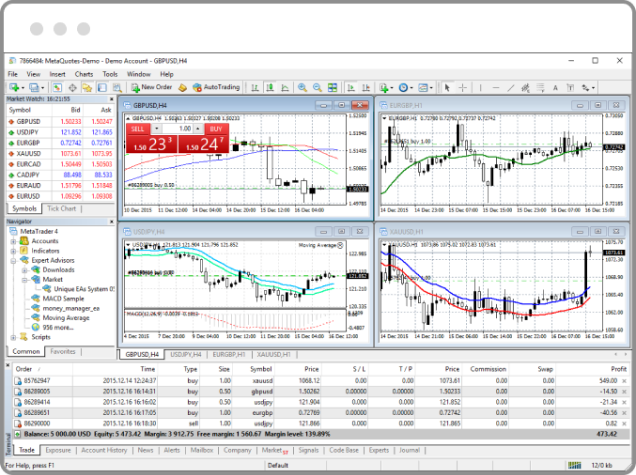

The charts are the heart of the JMI Brokers Trader. To open a new chart you can: Right click the Market Watch window, then choose the Chart Window option Using the Ctrl + W key combination Using the menu options File > New Chart Or clicking on the New Chart button on the toolbar.Each chart is highly customizable. Charts can be manipulated to appear in many different ways. Choose from three chart styles; Candlestick, Bar Chart or Line . Easily apply one of our standard indicators or download one from our library. Choose your own custom Chart Theme.

The Trade Terminal allows you to make trades and control your open positions in real time. You can activate it through the menu opens View > Terminal or by pressing the Ctrl + T key combination. You can also use the Trade Terminal button on your toolbar.The Trade Terminal can be positioned anywhere on the screen. To move it, click the title bar and hold the left mouse button down to drag the window to where you want it
New Order : will open order form window Close Order : will open the close order form window Modify or Delete Order : use this option to edit your stop loss and take profit orders Trailing Stop : you can select a predefined trailing stop or set up a custom one. Profit : Choose to show your profit as points, as term currency or as deposit currency
Commissions : This toggles the Commissions fields on and off in your trade terminal Taxes : This toggles the Taxes field on and off in your trade terminal Comments : This toggles your Comments field on and off in your trade terminal Auto Arrange : When off, this allows you to rearrange your trade columns however you like (width, placement, etc.) Grid : show and hide the grid to separate the columns
A position can be opened in several ways: From the menu options Tools > New Order By pressing the F9 key on your keyboard By double clicking a currency pair in your Market Watch window. By right clicking the Trade Terminal window and choosing New Order

Trade Gold, FX, Indices, Shares, energies, Crypto & commodities

Copy Trading
Up to 15$/Lot back to our introducing brokers

Up to 25% deposit bonus
No Obligation Quote
Let's Get Started
Talk to a Sales Rep
24/7 Consultancy
Existing Customer?
Contact Customer Support
Not sure where to begin?
Let us help start your project

Live Chat

Contact Us
Login
Registration
Fill up the form and our team will get back to you within 24 hours








